Download Video Twitter
X (Formerly Twitter) Video Downloader
| Number | Resolution | Download |
|---|
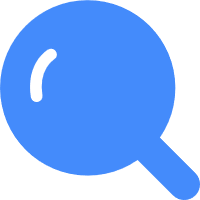
1Find Videos
Copy the Twitter video URL by clicking Share and choosing Copy Link
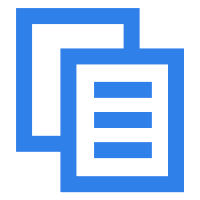
2Paste Video
Paste the Twitter video URL in the box above and hit the Download button.

3Download Video
Click Download to download video Mp4
X Twitter Video Downloader is a convenient online tool designed for downloading Twitter videos and GIFs directly to your computer or mobile phone. Since Twitter videos and GIFs are typically embedded within tweets, the process involves copying the tweet's URL/link and pasting it into the provided text box. Our Twitter video downloader will then extract the Twitter video in MP4 format from the tweet, allowing you to save it to your computer, Android device, or iPhone.
To download Twitter videos in MP4 format, simply follow the straightforward instructions below. It's important to note that XTwittervideodownload.com, or this website, does not host any copyrighted materials or endorse unauthorized file sharing. All videos are sourced directly from Twitter's Content Delivery Network (CDN).
X (formally Twitter) is one of the world's largest social media platforms, with an impressive user base of over 320 million active users. Given the immense volume of content shared on this platform each day, you might encounter intriguing videos that you'd like to download for offline viewing or sharing with friends. Rest assured, we have a solution for you. In this article, we will provide you with step-by-step guidance on how to effortlessly download videos from X.
What is X Twitter Video Download?
X Twitter Video Downloader, means saving videos from Twitter to your device. This way, you can watch them when you're offline or share them on other platforms. Whether it's a funny meme, an inspiring speech, or a helpful tutorial, sometimes you want to keep these videos for later use or enjoyment.
Why Download Twitter Videos?
-
Offline Enjoyment: Downloaded videos can be viewed without an internet connection, making them perfect for travel or when you have limited internet access.
-
Easy Sharing: You can easily share these videos with friends and family who may not use Twitter.
-
Building a collection: Create a personal collection of interesting Twitter videos for future reference.
Best Practices for Twitter Video Download
-
Respect Copyright: Ensure that you have the right to download and use the video you're interested in. Some content may be protected by copyright.
-
Virus Check: Before downloading any content from the internet, it's a good practice to run it through an antivirus scan to avoid potential malware.
-
Keep Your Downloads Organized: Create a dedicated folder on your device for storing downloaded Twitter videos.
-
Privacy: Be cautious about sharing downloaded videos, especially if they contain personal or sensitive content.
In today's digital age, social media platforms like Twitter are packed with interesting and entertaining videos. Whether you're looking for funny clips, informative tutorials, or heartwarming moments, Twitter is full of videos you'd like to save and share. But how can you download these videos effortlessly? That's where xtwittervideodownload.com, your go-to Twitter Video Downloader, comes in.
Why Choose xtwittervideodownload.com?
At x twitter video download app, we know the importance of having an easy and efficient tool for downloading Twitter videos. Our platform is designed to provide a smooth experience, so you can enjoy your favorite Twitter videos offline.Interested in downloading videos from Twitter?
It's easy now!
Twitter Video Download is your top choice!
Download Video Twitter eliminates the need for logging in. With just a few simple steps, your downloads start automatically. It's user-friendly and fast. Save Twitter videos to your device effortlessly and share them with friends. And it's completely free!
Try X Twitter Video Downloader now and experience the power of this Twitter download tool.
How to Download Twitter Videos?
- Find the Twitter video link you want to download.
- Visit x twitter video download and paste your download link.
- Click the Download button.
- Download your Twitter video to your device.
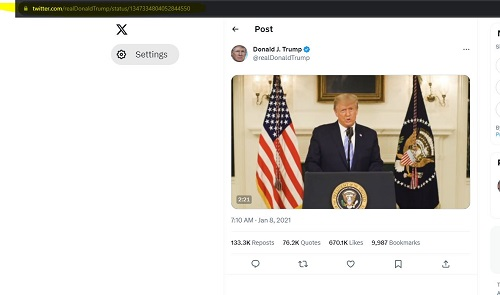
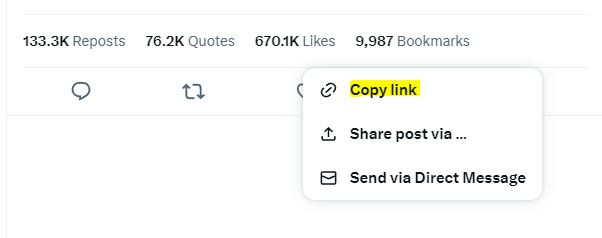
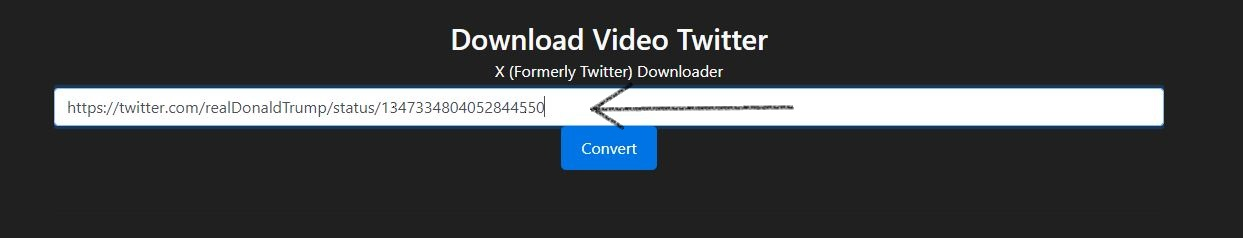
Features
- Effortless Twitter video downloads.
- Sleek and stylish design.
- No need to log in.
- Swift downloads.
- Share downloaded videos with friends and family.
Please seek permission from the content owner before reposting videos or photos.
We do not assume responsibility for any copyright infringements resulting from unauthorized reposts of videos or photos.
We respect the rights of content creators.
This application is not affiliated with any content platform.
Need Assistance?
For help, please contact us at [email protected].
In summary, this exceptional download tool is a must-have for Twitter enthusiasts. Give it a try today!
Thank you for choosing xtwittervideodownload. Have a fantastic day!